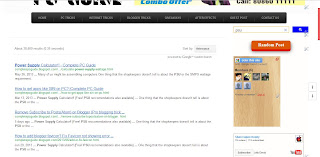 |
| Google search results embedded on our site |
In some sites the results appear on an overlay box while in some others it is displayed across the entire screen and lot more ways.There are many other options to display the search results on your site.
What is the best area to display your site search results?Most bloggers love the search results to be embedded in their site i.e the results appear on the site instead of the posts or content.Want a live preview click here
Steps To Add Search Box In A Section & Display the Search Results Embedded On Your Site Or Blogger Blog
Steps To Create Google Custom Search For Embedded Search Results
- Create your Google Custom Search here.
- Click on new search engine.
- Fill out all the required information in the setup tab.
- Navigate to look and feel tab and click on layout tab.
- Set how the search results appear on your site by choosing the appropriate layout option.In this case you need to choose the Two column layout option.
- Go through the other tabs and customize your search box and search results.
- Once done click Save & Get Code.
- Copy the code for the search box.
- Paste the code where you want the search box to appear.(To add it in blogger go to layout and click on add a gadget and then paste the code into a new HTML/Javascript widget.)You can also add the code directly into the Template code.
- Replace the last line of the code <gcse:search></gcse:search> with <gcse:searchbox-only resultsurl="Paste the blank page url here"></gcse:searchbox-only>
Preparing Your Site For Embedded Search Results
- Go to your blogger dashboard.
- Click on template code and click on Edit HTML
- Click Ctrl + F and find the given code. <b:loop values='data:posts' var='post'> (Make sure there is no space before < and after > tag) Note:There may be more than one of the same code,so make sure you paste the below code after the correct code.
- Paste the below code before the above code. <gcse:searchresults-only/>
- Save the template.View the blog and check whether everything is working fine.
- It's done.Enjoy!
If it is still not working contact us.
Share the post if it had worked for you!


Blogger Comment
Facebook Comment