MeasureIt is a browser extension for Chrome,Firefox and Safari to measure pixels online.This is a very useful extension if you are a blogger or web developer.MeasureIt allows you to draw a ruler across the screen to measure the width and height.A translucent overlay comes across the screen while measuring to avoid clicks.
This tool will be very useful when you want to:
- measure website component size without even looking at the original source code
- measure header images of websites
- design a responsive website
- re-size your site components
- before applying padding styles in CSS for your website


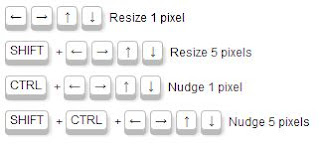

Blogger Comment
Facebook Comment