It has now been common that at least 10 of every 100 files that you download from the internet is password locked.This is locked either because it is scam or the owner doesn't actually want to share it with you.There is no way to realize whether it is fake or not other than just opening the password protected file.Getting the passwords to unlock these are quite difficult because most of them are locked down in surveys.I have already told you how to open password protected zip file without password in my previous posts.I have seen a great positive response to my how to open password protected rar file without password posts.Therefore I will share a similar trick to unlock zip files without password in this post.
Please note that this post is only for educational purpose and does not promote hacking/cracking.
Please note that this post is only for educational purpose and does not promote hacking/cracking.
Things You Will Need
- A good PC (It's better if you have a good one)
- Ultimate Zip Cracker Software
- Decryption key : tHaNK!yOu!
Steps To Open Password Protected Zip File Without Password
- Copy decryption key and visit this link.
- Install it following the steps in the read me file.
- Start the program after successful installation.
- Set the path of the zip file.
- Choose the search method as password wizard (recommended for most cases).
- Click start and choose the appropriate options in the password recovery wizard (we recommend you to skip unnecessary methods like date search for faster search).
Always check the appropriate options in the recovery wizard. - Copy the password from the pop up and unlock your zip file.
Pop up with the password
If that doesn't work...
If you are unable to retrieve the password for the locked zip file after following the above steps then we recommend you to choose the search method as dictionary attack and then for brute force attack.Brute force attack can take so long depending upon password length.Choose the settings appropriately.
Video Tutorial
To learn more about each recovery methods and to learn where to use them,make sure to watch the video right below.
To learn more about each recovery methods and to learn where to use them,make sure to watch the video right below.
If you still have trouble or if you find it difficult to choose a search method then tell us in the comments.We will try to find a solution for you.If you find any mistakes in this post tell us in the comments.

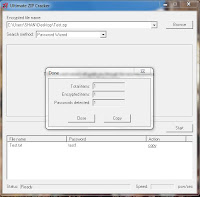
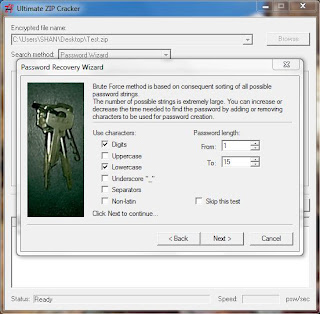

Blogger Comment
Facebook Comment